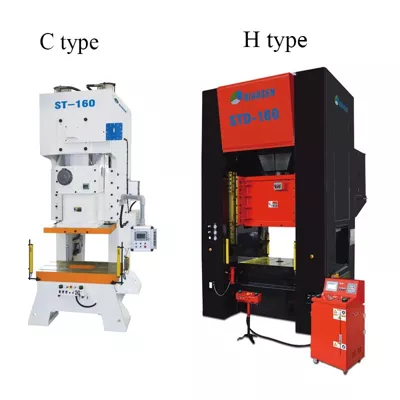How to solve the abnormal operation of servo feeder controller part2

6. Feedback Circuit Abnormality. Positioning loop (error count overflow)
Solution:
6.1 Execute software EMS process on NC and turn off servo drive.
6.2 Check if the encoder is functioning properly.
6.3 Check if the transmission structure of the feeder machine is normal; if necessary, adjust P.GAIN accordingly.
6.4 Check if the acceleration and deceleration time of the NC servo feeder is insufficient, and if the operating speed is too high.
7. End Detection.The system detects that the material is running out and notifies the system to stop feeding.
Solution:
7.1 Wait for a processing stroke to be completed, then stop feeding and notify the punch press to stop.
7.2 Confirm that the end detection contact (IN13) signal of the NC servo feeder is normal and accurate.
7.3 According to the material replacement program, replenish the feeding parts and restart the processing.
8. Feeding Abnormality (Insufficient Feeding). When the NC servo feeder system is running, the feeding signal stops but the feeding positioning is not completed.
Solution:
8.1 Execute software EMS process on the NC servo feeder and turn off the servo drive.
8.2 Confirm that the feeding detection contact (IN16) signal of the NC servo feeder is normal and accurate.
8.3 Confirm that the feeding angle of the NC servo feeder is appropriate; if necessary, adjust the angle of the feeding start signal.
8.4 Confirm that the feeding length, speed, and feeding angle of the NC servo feeder are properly matched; adjust if necessary.
9. Counting Complete. The system is running and the cyclic counting (number of holes) is complete.
Solution:
9.1After resetting the standard NC servo feeder feeding cycle count, continue feeding processing.
In time mode or multi-segment feeding mode, after the counting (number of holes) is completed and reset, proceed with other operations.
10. Total Count Complete.The system is running and the total processing count is complete.
Solution:
10.1 After executing the total count reset, proceed with other operations.
11. Wheel Release. Entering automatic mode, detecting manual wheel release.
Solution:
11.1 Enter manual mode, execute manual clamping, and then switch back to automatic mode.
12. Punch Press Emergency Stop.The system detects a signal for emergency stop of the punch press, notifying the system to stop feeding urgently.
Solution:
12.1 Execute software EMS process on NC.
12.2 Confirm that the punch press emergency stop contact (IN14) signal is normal and accurate.
12.3 Check if the punch press is abnormal and troubleshoot according to the procedure.
Note 1: Software EMS process refers to a servo emergency stop and notifying the punch press to stop urgently.
Note 2: Notifying the punch press to stop can be divided into two levels. After the signal is notified, the punch press stops only after completing a stroke, such as when counting is complete; for urgent stop, the punch press stops immediately after the signal is notified.

8years foriegn trade experience Easily grasp customer needs Keeping good relationship with customers